Deleting or archiving a project
Deleting a project
Deleting the project is irreversible. All project-related data will be removed from the database. If the project data may be useful in the future, we recommend archiving it.
To delete a project, from the projects list, click the Delete icon and then confirm project deletion.
- Alternatively, go to your project Settings page, click on Admin and then delete the project.* Metrics related to a deleted project are still aggregated and kept for billing purposes.* To delete a project programmatically, refer to our Python SDK documentation.* An organization admin can delete any project that belongs to members of the organization.
Archiving and unarchiving a project
To clean up space in the projects list, you can archive your projects.
To archive a project, from the projects list, click the Archive icon. To unarchive, click the icon again.
- Alternatively, go to your project Settings page, click on Admin and then archive the project.* You can still work in your archived project. To access an archived project, go to project list and then click the Archived tab.* To archive or unarchive a project programmatically, refer to our Python SDK documentation.* An organization admin can archive or unarchive any project that belongs to members of the organization.
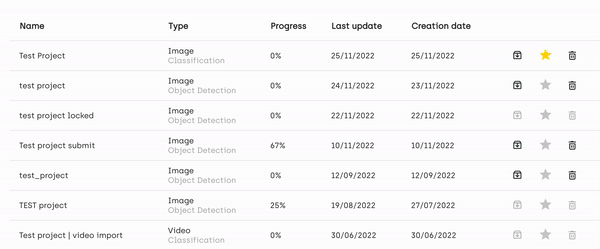
Updated 3 months ago