Troubleshooting network issues
400 Errors
400 Bad Request: Request Header Or Cookie Too Large
Problem
You get this error:
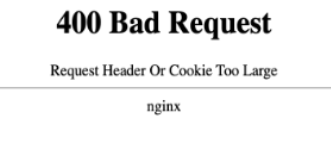
Possible fix
Do one of the following:
- Try to access Kili through a new private window. If this works, you can try this on the original window.
- Clear Chrome's cache storage:
- Right click and select
Inspect. - Go the to Application tab.
- In the left pane, select Storage.
- In right pane, click Clear site data.
- Right click and select
- Clear Chrome's cookies.
- Restart Chrome.
If you still have trouble accessing Kili, contact [email protected].
Updated 3 months ago