Best practices for ontology design
Start small and iterate
Start small with clearly-named, easily-separable classes and then iterate fast on ontology and guidelines. Regularly update the guidelines during the lifetime of a project.
Required jobs
Set the jobs as required so your labeler doesn’t miss them.
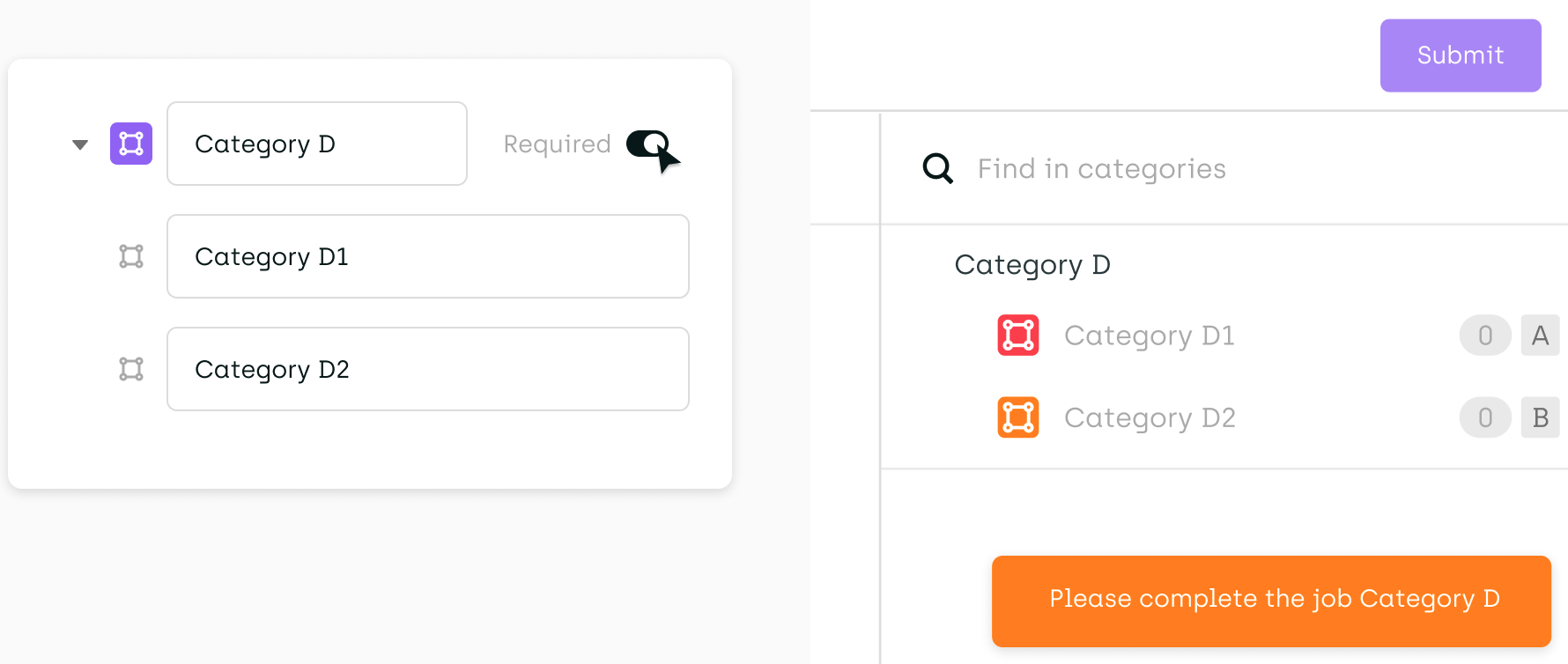
Setting required jobs
Field formatting
Use pre-defined field formatting for transcriptions to prevent your labelers from generating labels that don’t match the guidelines.
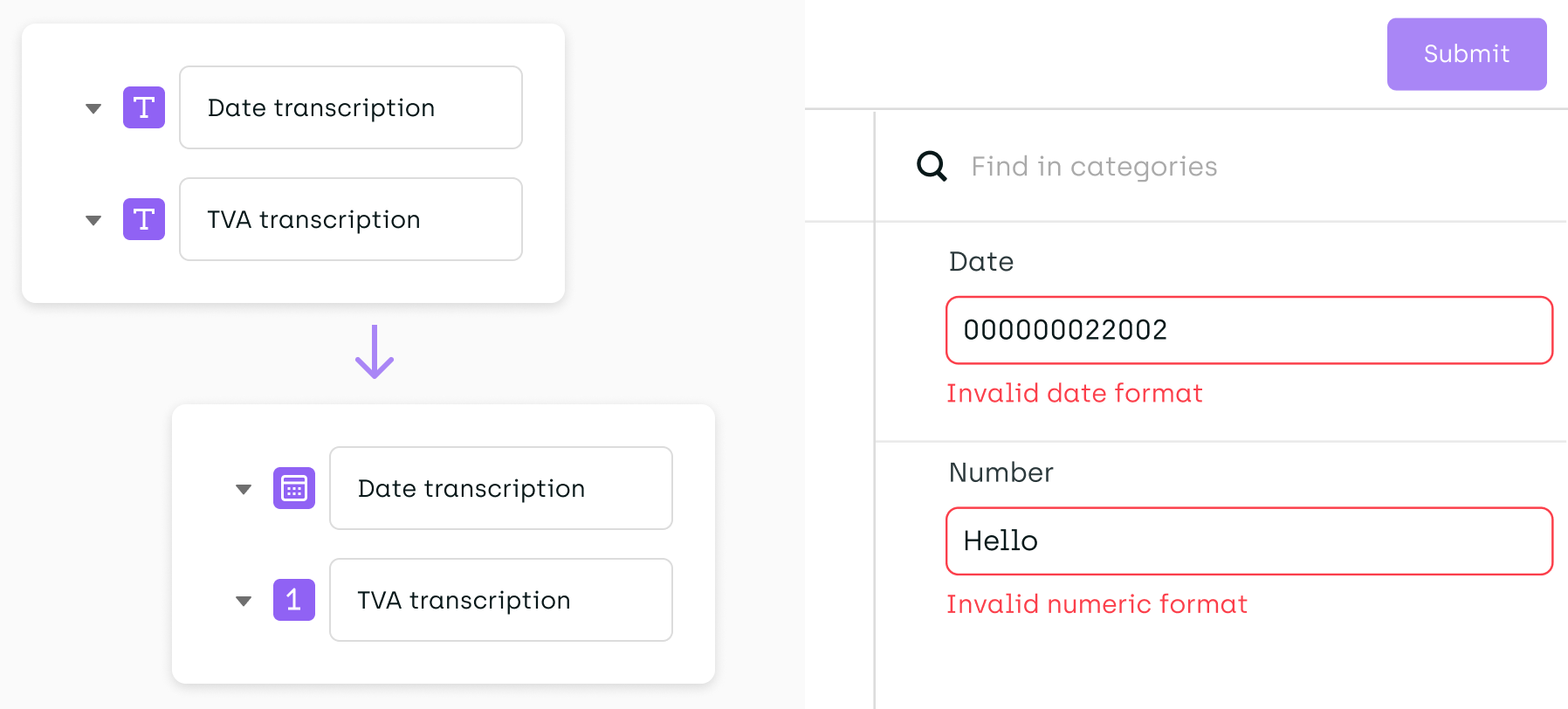
Field formatting
Issue categories
Create pre-defined issue categories to enable your labelers to quickly flag low-quality assets.
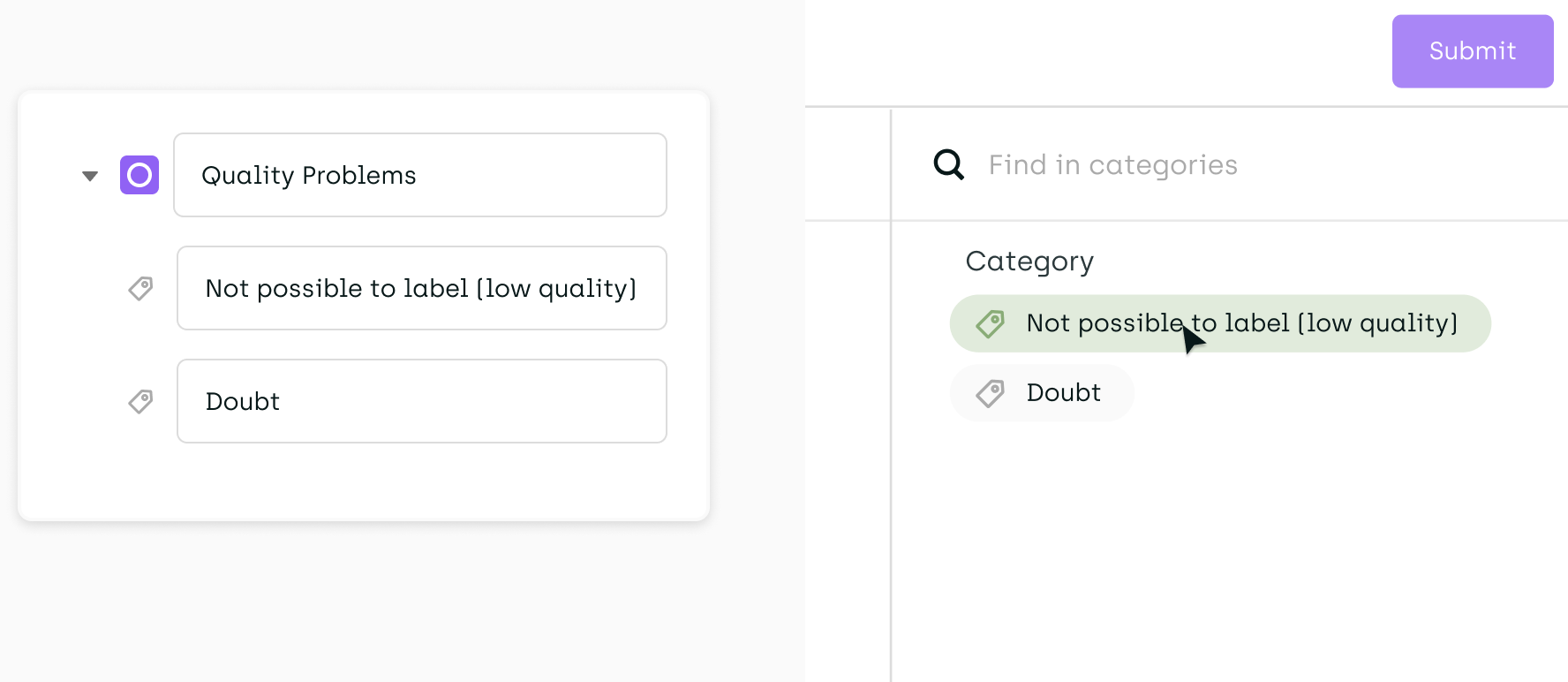
Pre-defined issue categories
Shortcuts
Customize your shortcuts to speed up the labeling workflow.
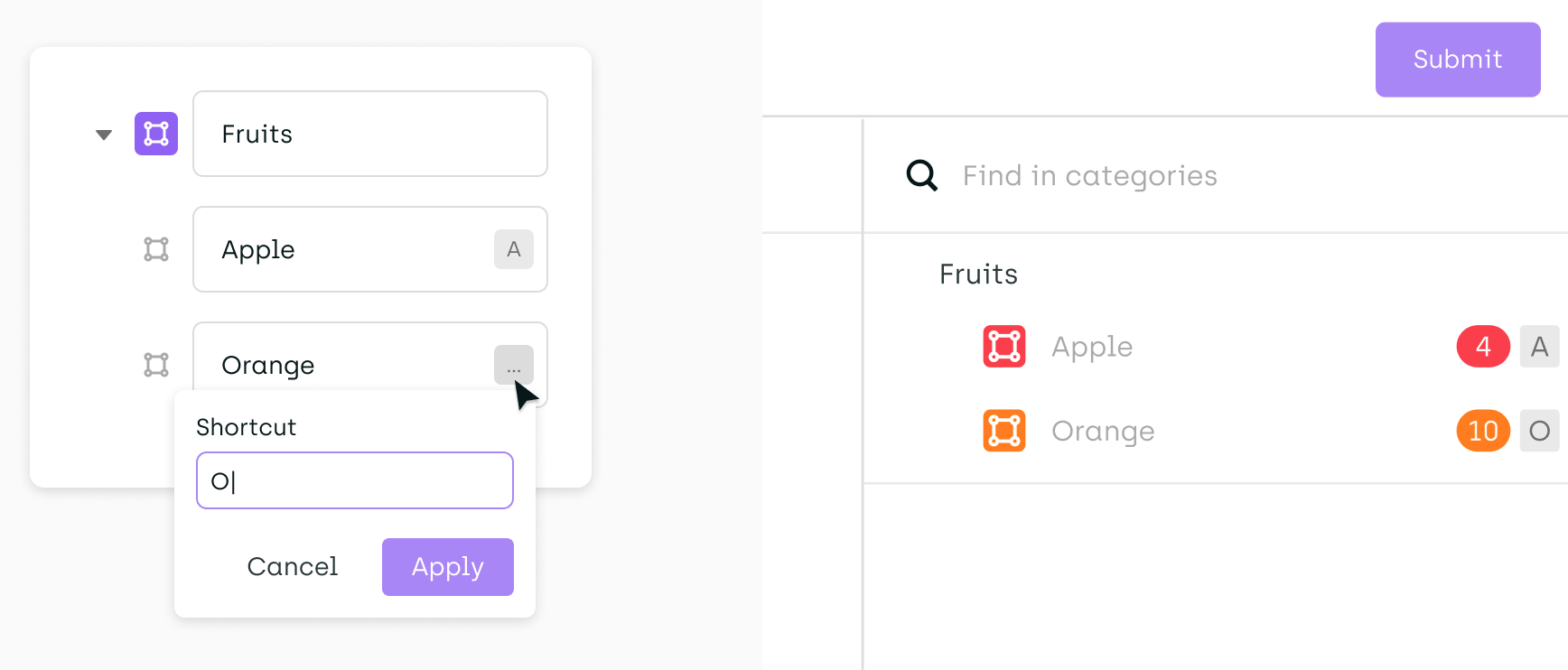
Shortcuts
Tagging Colors
Customize tagging colors to make your labels more visible.
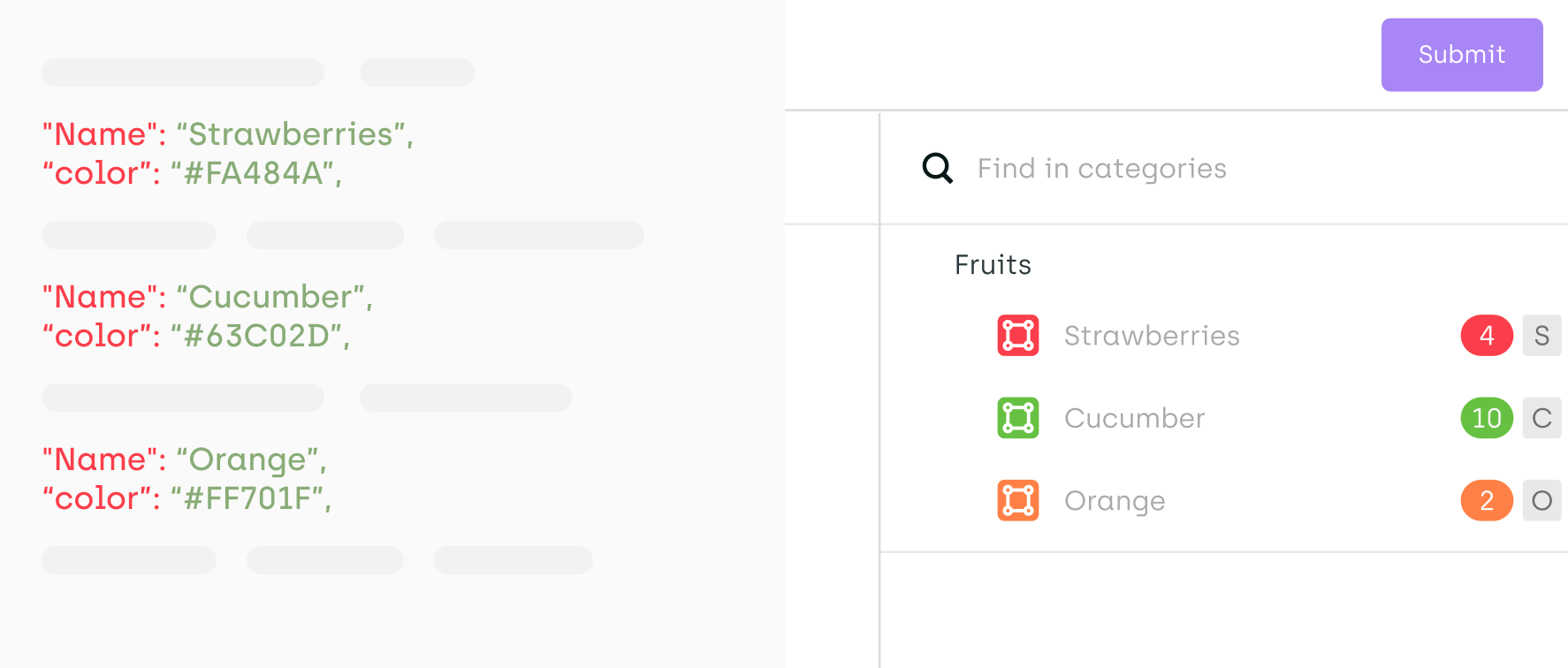
Tagging colors
Context help
Add project metadata to provide your labelers with more specific and targeted guidelines.
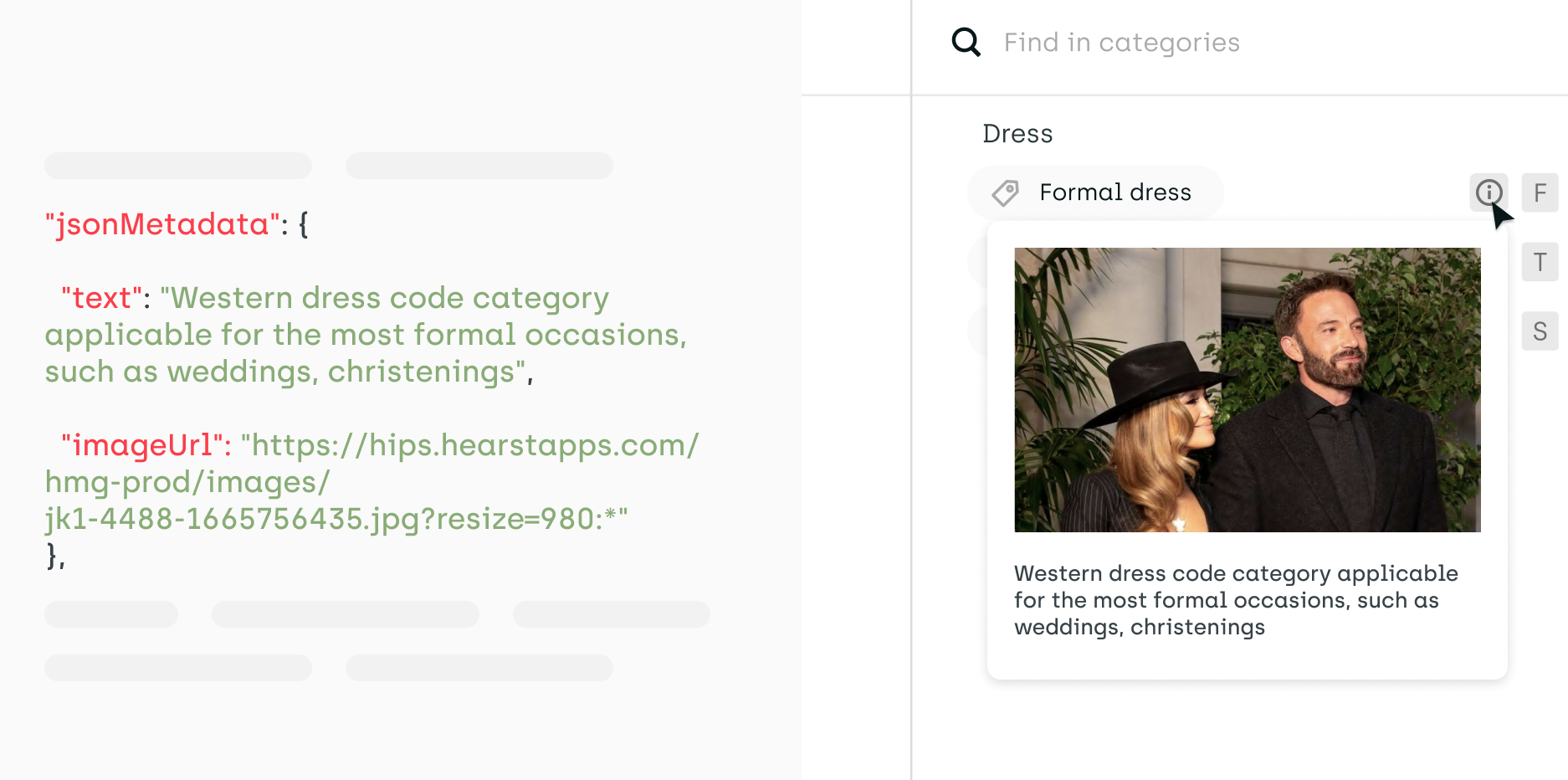
Context help
For more information on ontology design, refer to Customizing project interface.
Updated 3 months ago