Pre-annotation with ChatGPT
For text projects with Classification and Named Entity Recognition labeling jobs, it is possible to trigger annotation with ChatGPT.
- Only project admins and project managers have access to this feature.* To improve the quality of generated labels, we recommend annotating some assets manually before pre-annotating the dataset with ChatGPT, and avoiding categories that are too ambiguous like "other" or "miscellaneous".
To to trigger annotation with ChatGPT:
- From the project queue, select the assets that you want to pre-annotate with ChatGPT.
Only select assets that aren't labeled. The Kili algorithm will still be able to use the manually-labeled assets from the dataset to prepare the prompt.
- Select Annotate with ChatGPT. The Kili algorithm takes class and entity names, job instructions, and some labeled examples (if they exist) and then automatically creates a ChatGPT prompt to perform the labeling job. In general, it takes less than 1 second per asset to finish.
- To see the added labels, refresh the page.
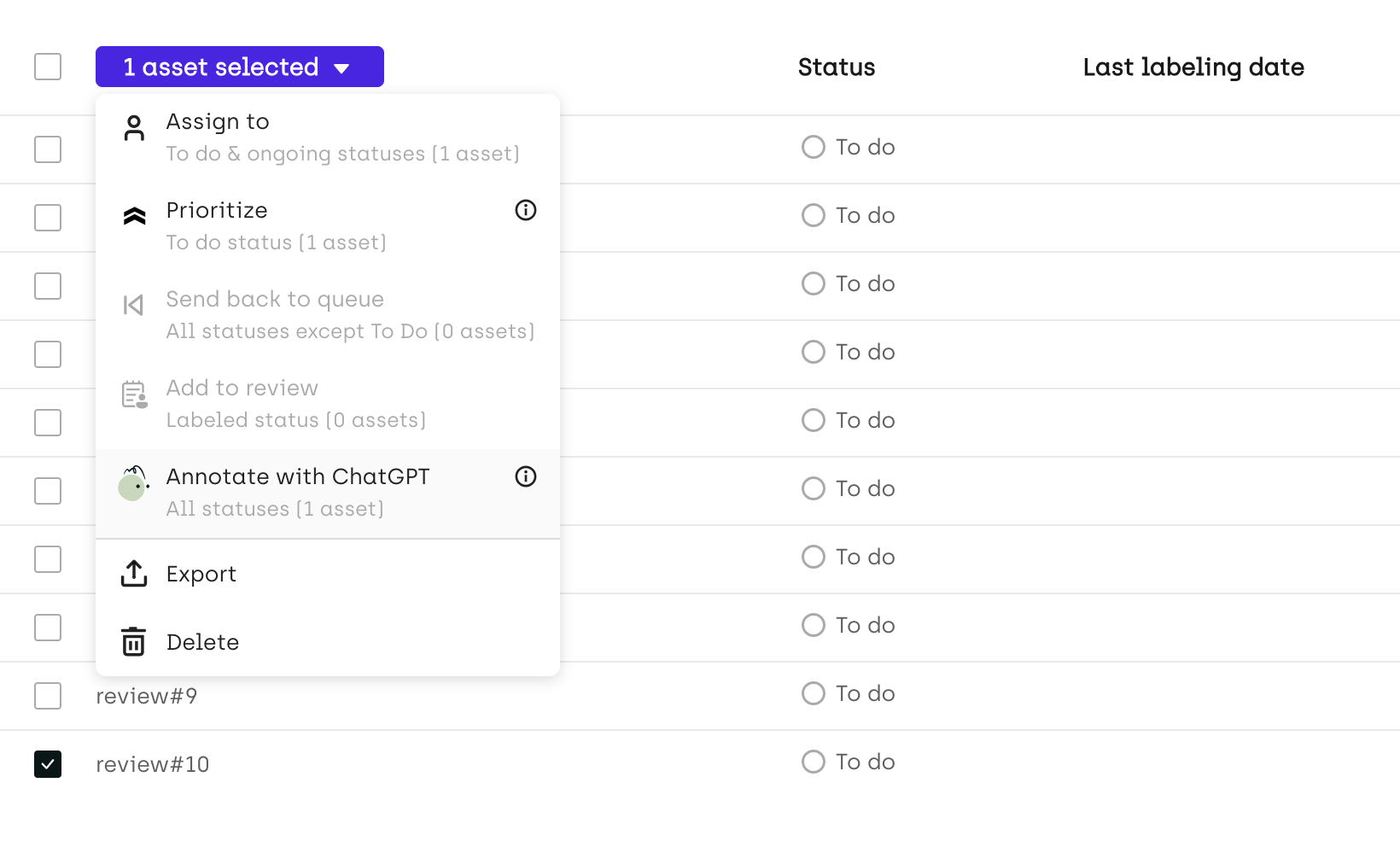
Pre-labeling with ChatGPT
You can check the performance of ChatGPT from Kili's Explore view and the Analytics page.
Updated 3 days ago