Transcription jobs
Transcription overview
You can add text transcription jobs to every machine learning job type. Additionally, you can nest transcription jobs under other job types.
For example, to add transcription in image transcription jobs, select a class, draw a bounding box on the area to be transcribed, and type the text in the transcription area.
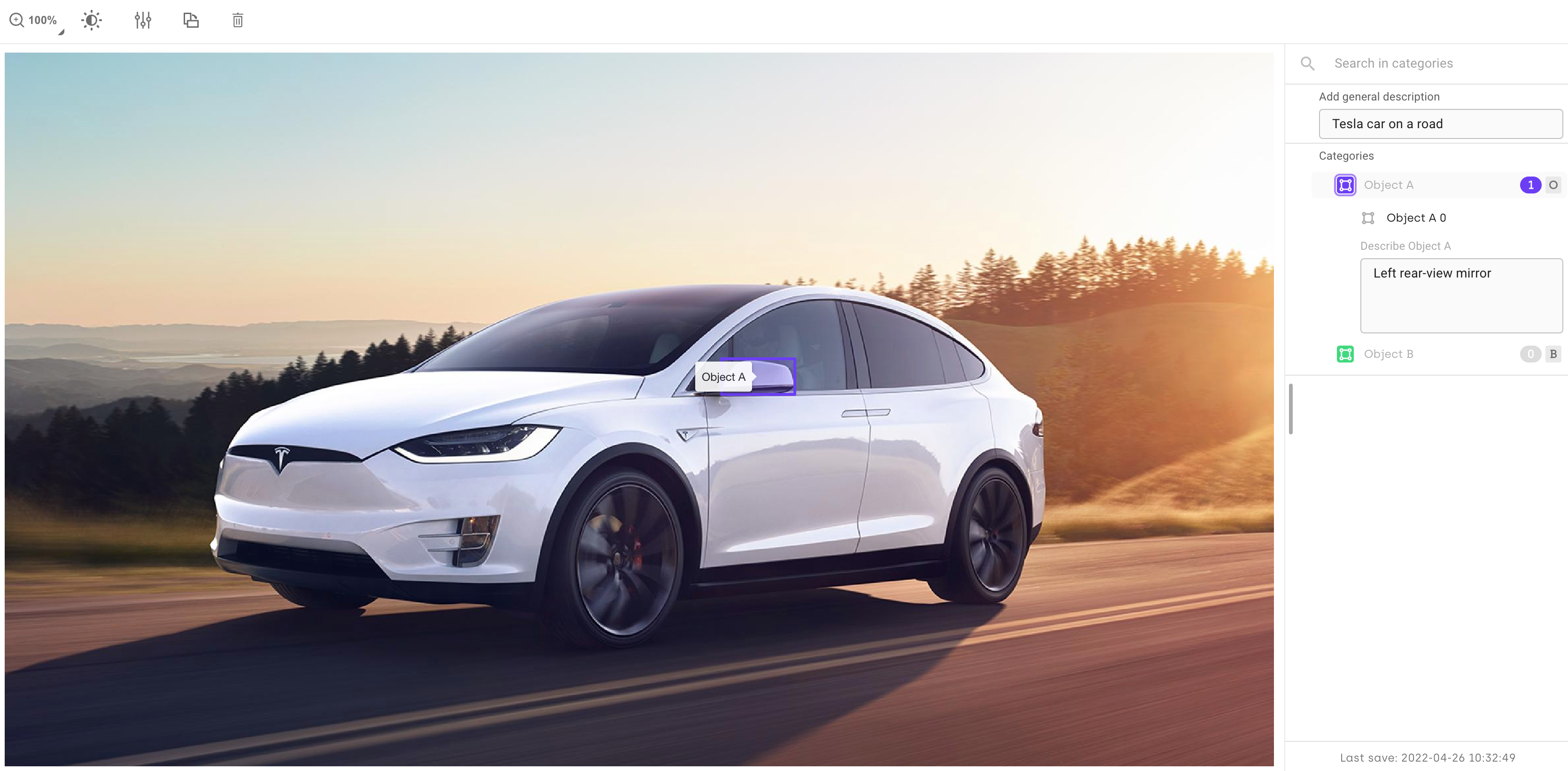
Some transcription jobs may impose limits on the allowed input types. For example, allowing only numbers or dates. For details, refer to Customizing project interface.
Page-level transcription
In PDF projects different pages may represent different document types, so transcription and classification tasks in PDF projects can now be defined once but set to apply to each of the pages separately.
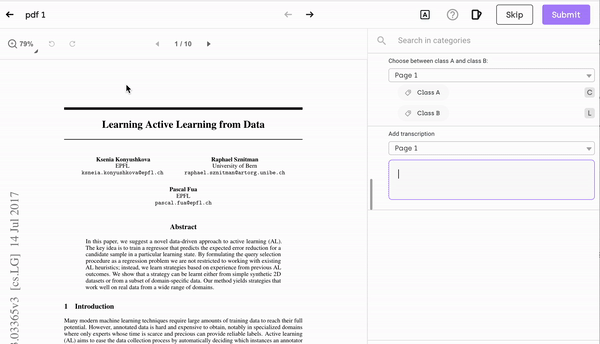
Using labeling shortcuts speeds up your work. To access the full list of labeling shortcuts:
- Press Alt/Option + S
- Click on the shortcut icon.
Before you start labeling, make sure that you configured your interface correctly. Refer to Customizing project interface.
Specific transcription cases:
Updated 3 months ago