Explore view
You can access the Explore view from the project Queue page.
From the Explore view, you can:
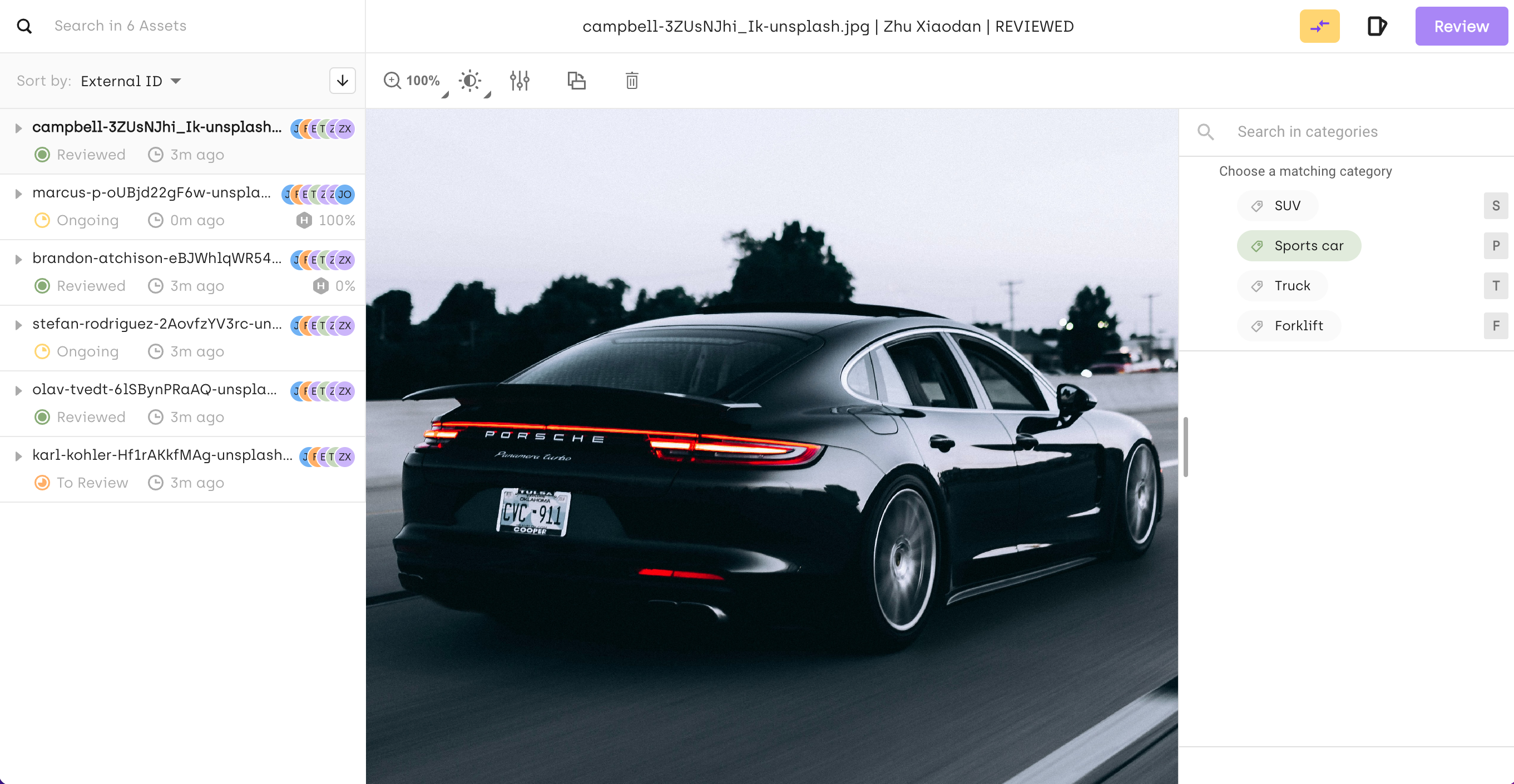
Explore view
Navigating project assets
By default, all assets visible in the Explore view are sorted in the ascending order. You can change that by clicking the order icon:

For additional sorting options, click the pull-down menu next to Sort by:

For example, to check the most recent labeled asset after changing instructions, select Last labeling date. Or you can select Consensus and start by reviewing the asset with the lowest consensus score.
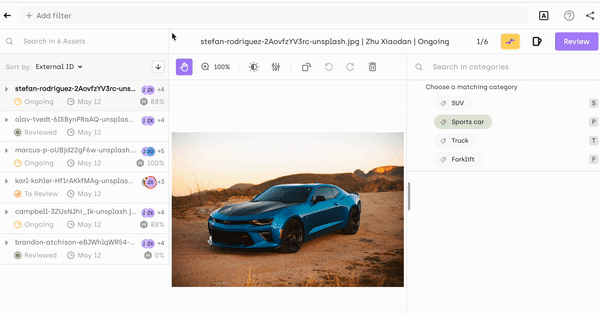
Filtering assets in Explore view: example
For details on filtering, refer to Filtering assets through custom search queries.
To access the details on all the labels added to an asset (date, time, labeler's name, and label type), click on the triangle icon to the left of the asset.
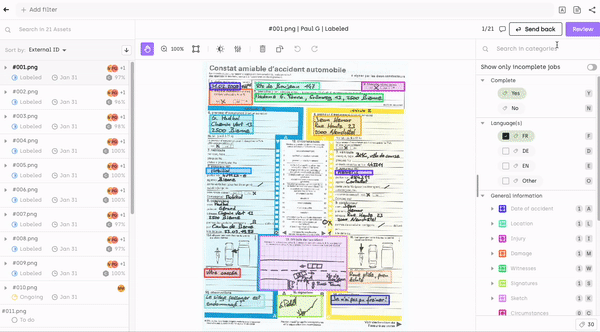
Explore view: accessing label details
You can use these keyboard shortcuts to navigate between labels and assets:
- Jump from one asset to the other using Alt/Option + Up arrow and down arrows: you will see the latest label each time.
- To view the full history of labels for a specific asset, click Alt/Option + Right arrow.
- To collapse the full history of labels, click Alt/Option + Left arrow.
Updated 3 months ago