Asking questions
Before asking a question, make sure to:
- Check project instructions. To access them, click on Help -> Instructions.
- Check the instructions added to specific label categories. To access them: in the job viewer, hover over the Information icon to the right of the label category.
To ask a question while labeling:
- Click on the Issues & Questions button.

Issues & Questions button
- Type your question and then click on Add question.
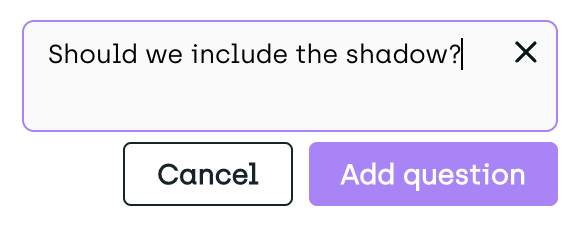
- Submit or skip the asset.
Your question will be available to reviewers in the Review phase.
Currently, you can add questions to these types of annotations:
- Bounding boxes
- Polygons
- Named entities
If you have a question about a specific labeled item:
- Right-click the label.
- From the pop-up menu, select Create question.
- Add your question.
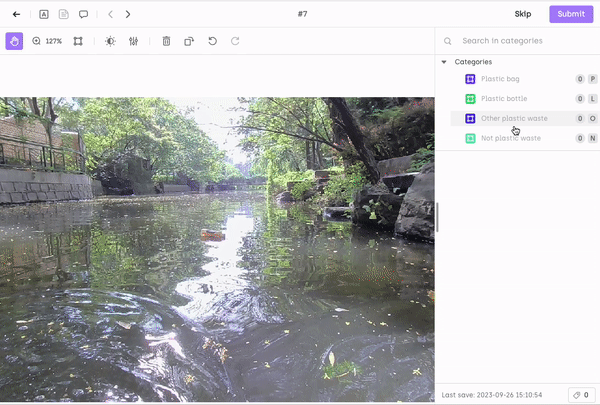
Updated 3 months ago