Asset queue page
The Queue is the interface that enables labeling activities.
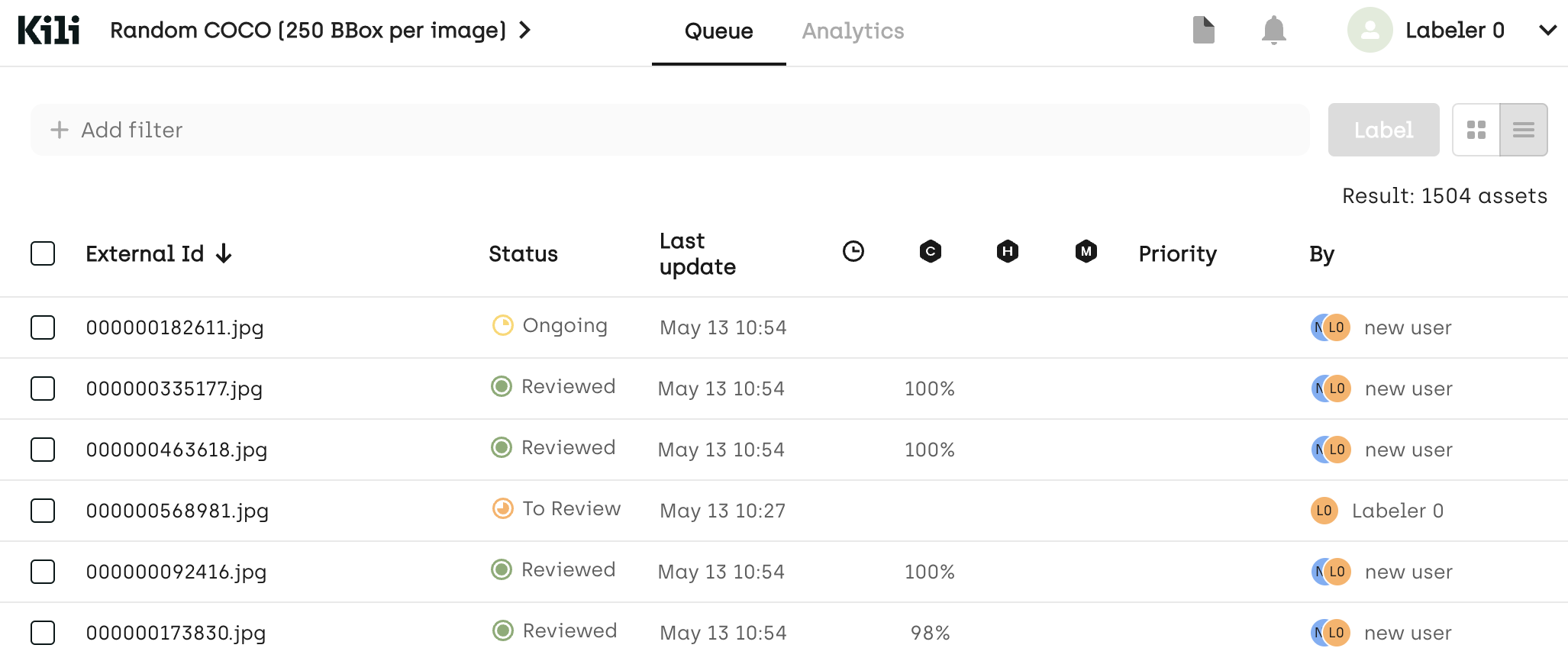
Directly from the Queue, you can:
Additionally, when you select one or more assets, you can use the Quick actions menu to:
- Assign assets to specific labelers
- Prioritize assets in the queue
- Send assets back to queue
- Add assets to review
- Set assets as honeypot
- Export labels for selected assets
- Delete assets
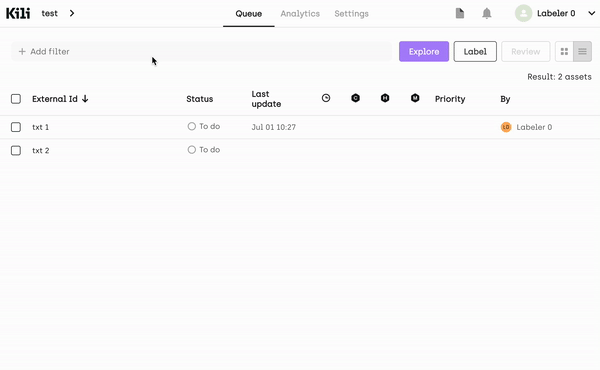
- Available actions may differ, depending on user role.
You can easily sort the contents of the Queue page. To do that, hover over the category name and click on the arrow that appears.* To un-assign assets and make them available for everyone to label, remove the existing assignments and then press the Assign button.
Permissions per user role in project Queue page:
| Permissions | Project admin | Team manager | Reviewer | Labeler |
|---|---|---|---|---|
| Delete assets | ✓ | |||
| Export labels | ✓ | |||
| Set assets as honeypot | ✓ | |||
| Assign assets to labelers | ✓ | ✓ | ||
| Set priority level on assets | ✓ | ✓ | ||
| Add assets to review | ✓ | ✓ | ||
| Send assets back to queue | ✓ | ✓ | ||
| Filter assets | ✓ | ✓ | ✓ | |
| Review labeled assets | ✓ | ✓ | ✓ | |
| Explore assets | ✓ | ✓ | ✓ | ✓ |
| Label assets | ✓ | ✓ | ✓ | ✓ |
Updated 3 months ago