August 2nd, 2023
over 2 years ago by Kili Technology
Changelog (v2.138.0)
New
- [Python SDK] It is now possible to fetch the asset resolution of an image or a video by using
kili.assets(fields=["resolution.width", "resolution.height"])
If you want to backfill the data for older assets, you can call thekili.update_properties_in_assetsmethod. For example:kili.update_properties_in_assets(asset_ids=["asset-id-1"], resolution_array=[{'width' :480, 'height': 640}]). - [Python SDK] In Image projects that use GeoTIFF assets, it is now possible to export labels in GeoJSON format:
kili.export_labels(fmt="geojson"). - [Python SDK]
kili.export_labels(fmt="kili", normalized_coordinates=False)now also works for images and videos. Previously, you could only export these types of assets with normalized vertices. - [Python SDK] You can now delete labels by using the
kili.delete_labelsmethod: (kili.delete_labels(ids=[…])). Note that onlyPREDICTIONandINFERENCEtype labels can be deleted this way.
Changed
- [Labeling] We’ve changed the way the transcription jobs are presented in the Kili UI. The size of the text area is now automatically adjusted to match the transcription contents. In most cases this means no need to use the scrollbars when viewing longer transcriptions. The new size limit is 12 lines of text; for anything larger than that, you’ll still need to use the scrollbars.
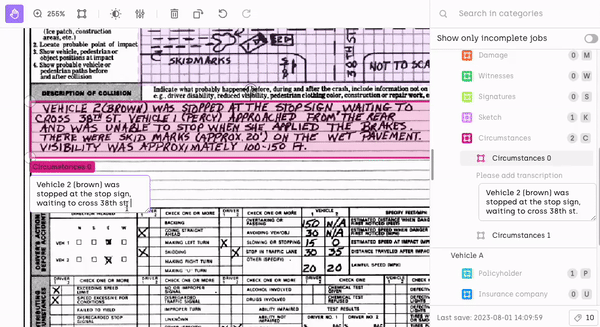
- [Labeling] Up to now, automatic annotation with ChatGPT could only generate prediction labels for one compatible labeling job (either classification or NER) per project. We’ve changed this: It will now generate prediction labels for all the compatible jobs in the project ontology.
- [Labeling] We’ve changed the way that the labelers can access URLs added as asset metadata. To simplify the labeling flow, in cases when an asset has only one URL added in its metadata, the URL opens in a new browser tab right after the user clicks the “i” icon.
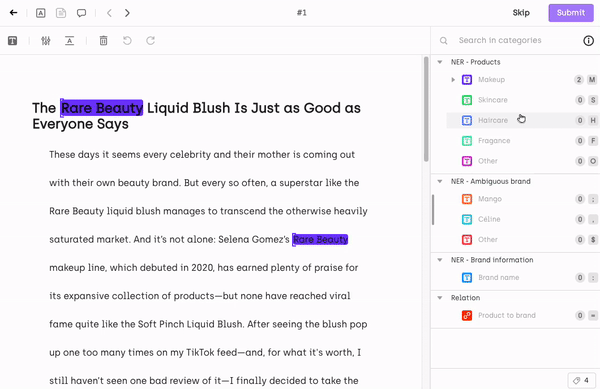
- [Analytics] The class balance view in the Analytics page used to malfunction in these two specific situations:
- For multi-classification jobs, only the first chosen category was appearing in the class balance (so if user chose option A and option B, class balance would only show option A).
- Page-level classification jobs were not appearing at all in the class balance.
We’ve fixed both of these issues.
- [Project management] In Image or Video projects with object detection jobs, when you export project labels in Kili format, the exported json file now also includes the pixel coordinates of vertices (so far, we’ve only been supporting exporting vertices in normalized format). The pixel coordinates can be found in those json keys:
- For polygons (including bounding boxes):
vertices - For point jobs:
pointPixels - For line or vector job:
polylinePixels
- For polygons (including bounding boxes):
- [Python SDK] The
verifyparameter of the Kili client now applies the SSL verification argument to all the requests made throughout the SDK. For example, when you now setverify=false, this will deactivate the SSL certificate verification on HTTP requests made to Kili servers AND deactivate the SSL certificate verification on any other HTTP call. - [Python SDK] On the Windows operating system, the
Kiliclient can now read system certificates (for example:kili.function(..., verify='path/to/local/certificate)), which may be handy if you want to use specific (for example, self-signed) system certificates. The value of this parameter can be either a path to aCA_BUNDLEfile or a path to a directory with certificates issued by trusted Certificate Authorities.
Fixed
- [Labeling] In projects with deactivated Skip buttons, it was still possible to skip assets by using a keyboard shortcut. We’ve fixed this issue.
- [Labeling] In PDF projects, if users attempted to drag a bbox outside of the page where they added it, the bbox would get hidden underneath the document. We’ve fixed this: users now can’t drag the bbox outside of the page (bbox can’t leave the page, it gets blocked at the page border).
- [Labeling] Changing a class by using the label context menu and a keyboard shortcut used to malfunction: after changing the class, the cursor would stay as crosshairs, instead of changing into a hand. We’ve fixed this issue.
- [Labeling] In Video projects, when users zoomed in on a bbox being edited, its shape would get distorted. As a fix, we’ve disabled zooming in while editing a bbox.
- [Review] During the review process, it was possible to click the Review button before all the labels were loaded and shown on screen. This action created an empty asset with no labels. We’ve fixed this issue: the Review button is now disabled until the query for labels on the asset is finished.
- [Python SDK] Up to now, queries that resulted in more than 500 requests per minute used to fail and return the
tooManyRequestsexception. To mitigate this, we have implemented rate limiting: if the 500 requests per minute limit is reached, the remaining requests will get automatically delayed to match server’s limitations. - [Python SDK] In projects where honeypot had not been set up, it was still possible to set individual assets as honeypots by calling the
update_properties_in_assetsmethod. We’ve fixed this. In such situations, the method now returns an error. - [Python SDK] In PDF projects, getting and setting asset resolutions used to malfunction. We’ve fixed this issue.