September 13th, 2023
over 2 years ago by Kili Technology
Changelog (v2.138.9. SDK docs: v2.146.X)
New
- [Labeling] Our new video interface is live. We’ve completely redesigned the timeline (it’s now clearer and more easily navigable). Additionally, to make the annotation process even simpler and more intuitive, we’ve introduced adjustable propagation settings, added more flexibility in expanding/contracting the span of annotated frames, and enabled smart tracking when editing an annotation. In Kili’s new video interface, you’ve also got way more flexibility when accessing functionalities such as deleting and hiding annotations visible on screen. For details, refer to our documentation for labeling videos.
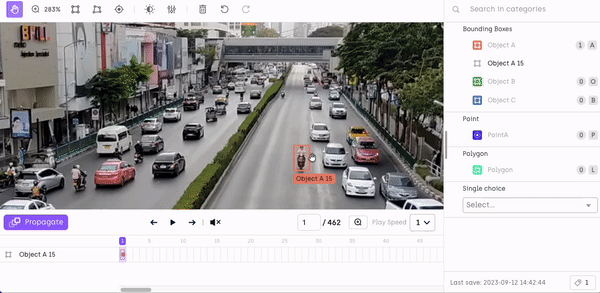
- [Labeling] We have introduced a new option to manage projects shortcuts. You can decide whether or not you want the Kili app to automatically assign keyboard shortcuts to your labeling jobs. If you disable automatic shortcuts, only custom shortcuts will be available and if you fail to configure them, your labelers will be forced to label manually.
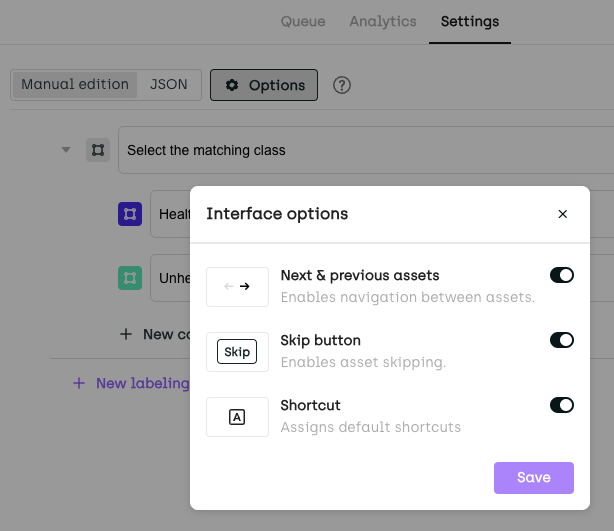
- [Python SDK] We have introduced a new parameter
status_inforkili.project_usersandkili.count_project_usersmethods. This parameter helps to filter the project users, depending on their status. - [Python SDK] We have introduced several methods related to projects tags:
kili.tags()to retrieve tags by organization or by projectkili.tag_project()to apply existing tags to a projectkili.untag_project()to remove a project tagkili.delete_tag()to remove a tag at organization levelkili.update_tag()to update a tag namekili.create_project(title="my new Kili project", ..., tags=["tag_1", ...])to add tags to a project creationkili.projects(..., tags_in=["tag_1", ...])to query projects based on their tags
Changed
- [Labeling] If an asset’s status changes to “To review”, labelers are no longer allowed to make any changes to the labels in that asset: when they try to do it, a warning message will be displayed and the changes will not be saved. This will eliminate possible quality issues.
- [Python SDK] The
kili.project_usersandkili.count_project_usersmethods only take process admins and activated project users. They do not take into account suspended users at the organization level. This behavior can be changed using the newstatus_inparameter.
Fixed
- [Labeling] On the Windows operating system, keyboard shortcuts for showing and hiding tags and relations did not work properly. We’ve fixed this: you can now show and hide tags and relations in the interface, with the Ctrl+I (tags) and Ctrl+L (relations) shortcuts.
- [Labeling] In PDF projects, when you clicked a relation listed in the job viewer, the UI would not auto-scroll to the specific place in the document where the relation was located. We’ve fixed this issue.
- [Labeling] When resized, bounding boxes located near the edge of an image or a video frame would sometimes get rotated. We’ve fixed this issue.
- [Labeling] In Text projects, adding a new NER relation sometimes resulted in a carriage return symbol being added in the document. We’ve fixed this issue.
- [Python SDK] The default value of
disable_tqdmis now set toNone. This means that when the kili client is used outside an interactive terminal, progress bars won’t be displayed.