November 8th, 2023
over 2 years ago by Kili Technology
Changelog (v2.142.0)
New
- [Labeling] In the Video interface, you can now easily spot nested classifications and transcriptions directly from the timeline. To make them easier to review and correct, each value change in a sub-job (new key frame) is now marked with a green diamond symbol. This differentiates them from the regular key frames marked with blue squares. Additionally, you can now click on the toggle to the left of an annotation that is visible in the timeline to see all its nested sub-jobs.

- [Asset management] When viewing assets from the thumbnail view, you can now use the asset context menu to add them to review, send them back to labeler, add them to honeypot, and annotate them with ChatGPT. These additional options should give you more flexibility when managing your assets.

- [Asset management] When you filter assets based on model-based predictions, you can now see how many classes of a specific type were added. This can speed up your QA workflows, because you no longer have to click on a class name to see how many assets were annotated with it.
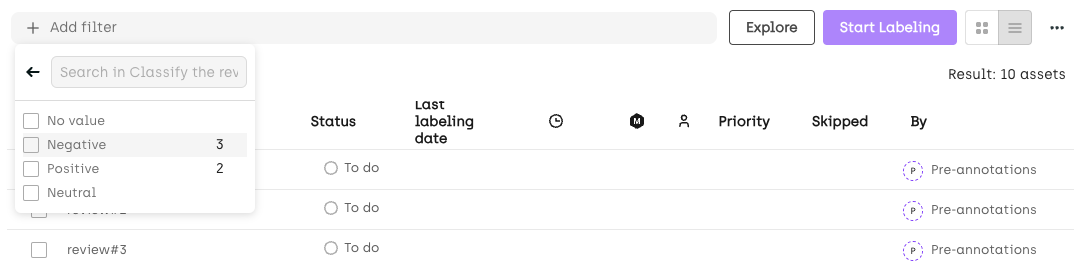
- [Asset management] From the Kili landing page (list of projects), you can now search for any asset located in any project that you have access to by using the asset’s name (external id). The search yields a list of projects that the asset was found in. If you click on the project name, this project’s asset queue opens. The view is pre-filtered on the external id that you were looking for. This means that if you know the asset name (external id) you can now easily find it, even if you don’t know which project it was in.
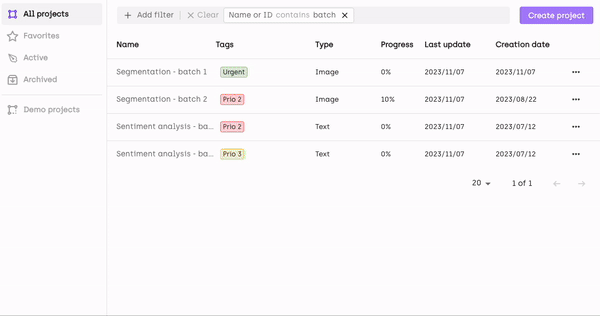
- [Organization management] You can set your organization to be discoverable to new Kili users, based on their email domain (invite-only mode is still an option). Org admins can then review membership requests and approve or reject them. In Kili UI, you can activate the discoverability feature from Manage organization > Settings. For more information, refer to Managing members of an organization.
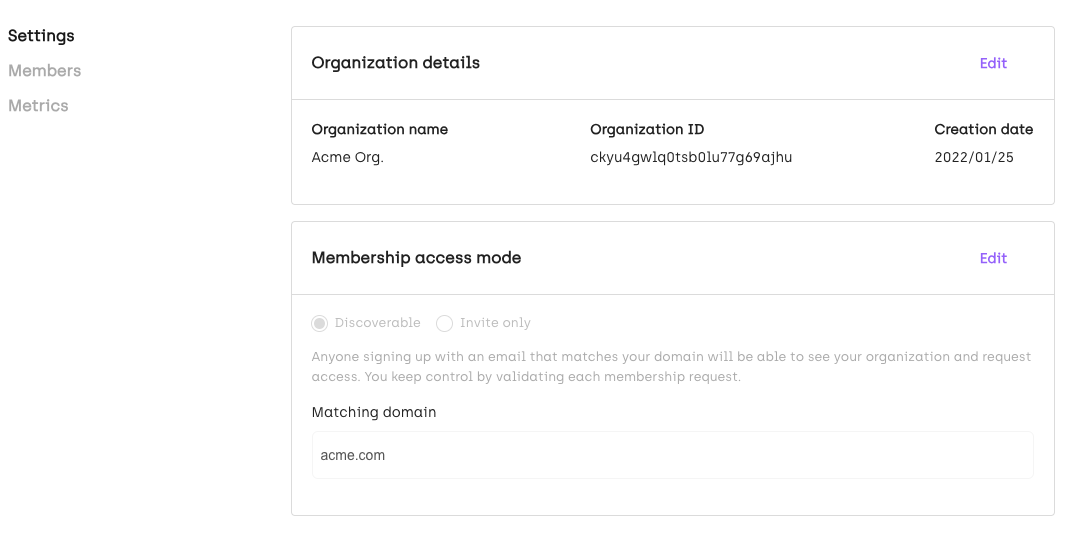
- [Organization management] We’ve made an improvement to the mechanism that enables you to find all the projects that an organization member belongs to. If a person belongs to many projects and you want to make sure that they belong to a particular project, you no longer have to scroll the list. Instead, simply type the name of the project that you’re interested in in the search field to filter the list. This will help you manage your organization more efficiently.
- [Organization management] You can now change your organization name. To do that, from the Kili UI, go to Manage organization > Settings.
- [Python SDK] We’ve added a new notebook on how to generate pre-annotations by using Google Vertex AI to speed up the labeling process. The notebook is accessible in the Kili Python SDK documentation, on the repository recipes, and on Colab. Vertex AI is a comprehensive machine learning platform designed for the training, deployment, and customization of ML models. It seamlessly integrates with Kili to create a sophisticated model-in-the-loop data annotation workflow.
Changed
- [Labeling] In PDF projects, we’ve improved the performance of the interface when new annotations are added. Creating new NER and Bbox annotations is now way faster than before, especially on assets with many annotations already added.
- [Project management] We’ve had many requests to enable support for higher versions of the YOLO project export format. We’ve researched this topic and found out that the label schema is the same in YOLO versions 5 through 8. Based on this, to eliminate any possible confusion, we’ve updated the selectable options in our UI from
YOLO v5toYOLO v5 to v8(in Kili SDK, we’ve added YOLOv8 as an additional option).
Fixed
- [Labeling] In the Text interface, selecting the Propagate option from the annotation floating menu sometimes ended up in several annotations having the same ID. In workflows where finding specific annotation IDs is important this might have had negative consequences. We’ve managed to significantly reduce the risk of this happening.
- [Cloud storage] In projects where Azure cloud storage is used in credentials mode, we’ve removed to option to authorize Kili to process assets for smart tools. The reason is: this feature is not available in the credentials mode.
- [Python SDK] When annotations (
json_response) are being uploaded through the API, invalid children jobs given at the root of the annotation are now refused. Previously, only invalid children jobs given within thecategorieswere invalidated.
annotations: [{
categories: [{
name:'CATEGORY_NAME',
}],
children: {...},
}]