December 6th, 2023
about 2 years ago by Kili Technology
Changelog (v2.144.0)
New
- [Labeling] We are introducing our new multi-layer feature for processing GeoTIFF files:
- You can now annotate multi-spectral images by toggling their layers, so you can visualize the same spot from different spectral views.
- You can also use a slippy map (such as OpenStreetMap) as a base layer, for precise image location reference when making annotations.
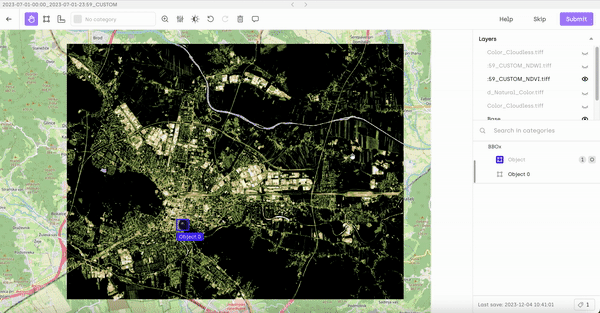
Toggling layers in a multi-spectral image
For more information on labeling GeoTIFFs and aerial images, refer to our documentation.
- [Project management] From the Kili landing page (list of projects), you can now sort projects by name, type, progress, last update, and creation dates. So you can now, for example, easily sort all your projects, based on their completion rate. This will help you manage your projects better.
Changed
- [Labeling] The floating menus (shown upon drawing or right-clicking an object) have now been restyled and improved:
- You can use the category shortcuts to pick the category faster when creating a new annotation.
- If the “Show menu for nested jobs” setting is enabled, changing the class will open the submenu to let you complete the sub-tasks related to the selected category.

- [Labeling] You can now see all the shortcuts related to zooming in and out directly from the zoom panel. With all the relevant shortcuts listed, there’s no need to look them up in the shortcuts pane; this will help you work more efficiently and avoid unnecessary interruptions.
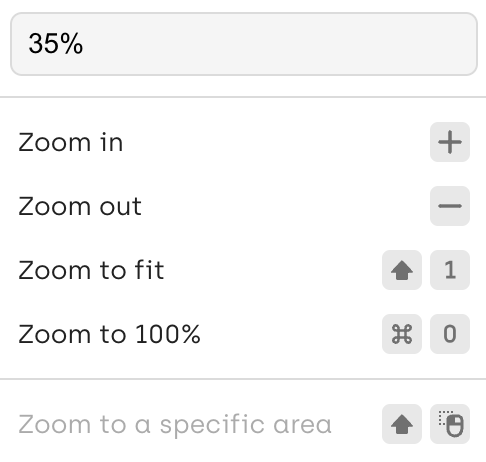
- [Labeling] We’ve changed how the zoom-to-fit option works: it now fits the asset with the actual asset viewer dimensions.
- [Cloud storage] The “Restricted access” feature at integration level is now marked as deprecated. New integrations cannot use it anymore. Existing integrations will continue to work if they use this feature. Feature removal is planned in a future release.
FIxed
- [Cloud storage] We’ve fixed a bug that was preventing asset synchronization from a GCP bucket.
- [Python SDK] It is now possible to export assets with external IDs that contain a slash
/. The assets and the labels will be exported to the corresponding path with subfolders.