October 22nd, 2025
4 months ago by Kili Technology
Changelog (26.1.10)
New
Geospatial projects: Image borders
You can now display image borders to better understand which areas belong to the image versus the basemap — making it easier to interpret what’s inside or outside the annotated scene.
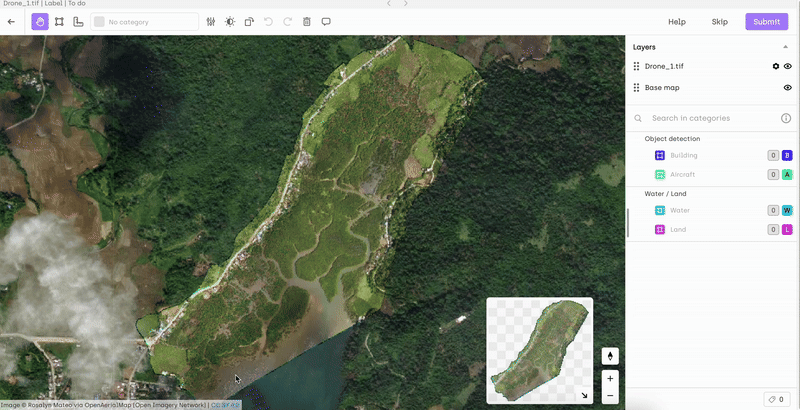
Geospatial and Image: Layers reordering
It’s now possible to reorder layers directly from the labeling interface using drag and drop in the layer panel, giving you more control over how your data is visualized.
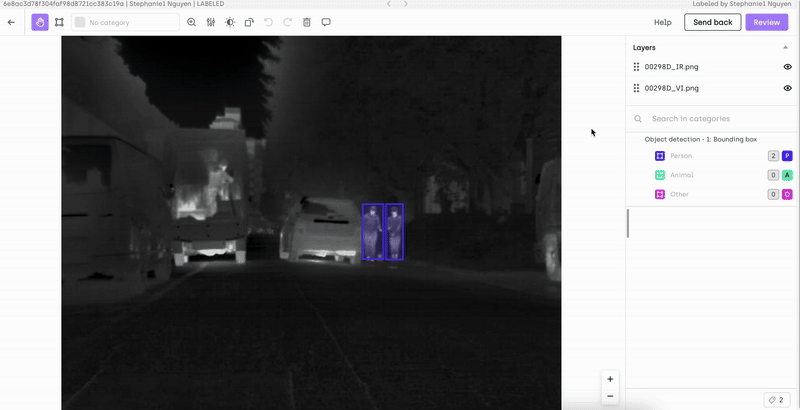
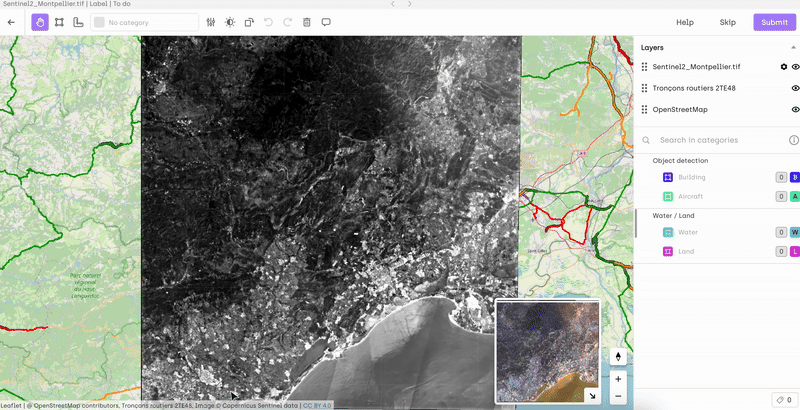
Change
- Multi-step workflow – Clearer corrective actions - Correcting a label automatically invalidates the previous one and creates a new label.
- In Explore, the latest invalidated labels are now displayed with a Cancel icon for easier identification.
- For clarity, the action “Correct label” has been renamed to “Revise label.”
- Video import – Frame rate consistency- To ensure consistency between extracted frames and the original video, it is no longer possible to set a custom frame rate when "Annotate as a video” is selected. In this case, only the native frame rate of the video will apply.
- User management – Display suspended users - You can now show suspended users in both the Organization members list and the Project members list by enabling the Show suspended users option.
Fix
- Markdown input – The field was still editable in read-only mode; this issue has been fixed.
- Explore – Switching from a labeled asset to one without a label could display the previous label in the viewer; this issue has been fixed.
- SDK – Validation rules have been added to prevent the creation of inconsistent project workflows.
- Asset metadata filtering – Numeric metadata values are now properly filterable.
- Video projects – Asset-level subjobs are now correctly supported.
- Multi-step workflow
- Sending back assets and then submitting them could leave them in an inconsistent status; this issue has been resolved.
- Removing the last reviewer from a workflow step could prevent editing it; the workflow editor now displays an error if no assignee is defined for a review step.