May 13th, 2024
over 1 year ago by Kili Technology
Changelog (v2.151.0)
New
- [Labeling] To streamline the process of modifying multiple annotations efficiently, we are introducing a new feature that can be used in the Text, PDF, Image and Video interfaces. With this feature, you can now select multiple annotations simultaneously and change their class in one swift action.
Select multiple annotations by employing a simple keyboard shortcut, such asCmd+ClickorCtrl+Click, then right-click to show the floating menu where they can reassign the class using the Change class option.
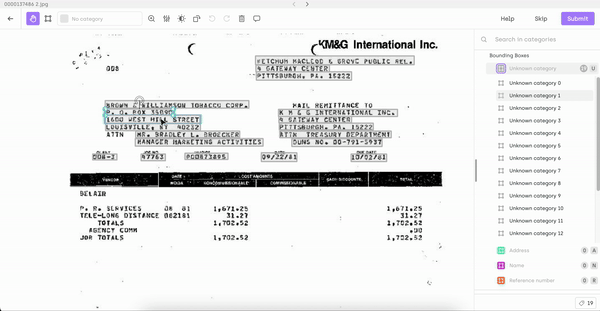
-
[Labeling] Apart from geospatial images, several other types of images can benefit from the ability to annotate multi-spectral data using a multi-layer viewer. That's why we are extending our multi-layer capabilities to non-geospatial images.
To use the multi-layer annotation feature:
- Start by importing images via the Python SDK. Populate the
multi_layer_content_arrayattribute when using theappend_many_to_datasetmethod to include images - Open the asset in the labeling interface and switch between layers in the right-hand panel
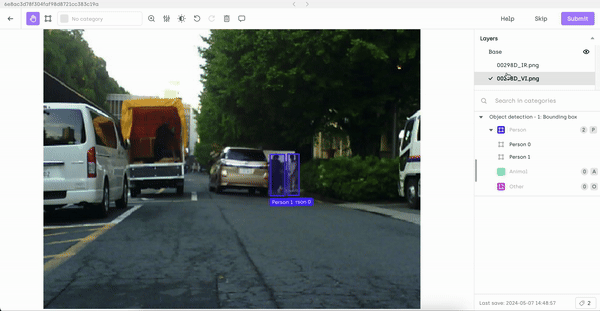
- Start by importing images via the Python SDK. Populate the
- [Labeling] In the labeling interface, we've introduced a rotation button to help you adjust the orientation of geospatial images. With each click, the image rotates by 10 degrees. Alternatively, you can enter the desired rotation angle directly into the input field for more precise adjustments. If you need to reset the rotation to its original orientation, simply double-click the rotation button. This new feature makes it easier for you to control image orientation while annotating.
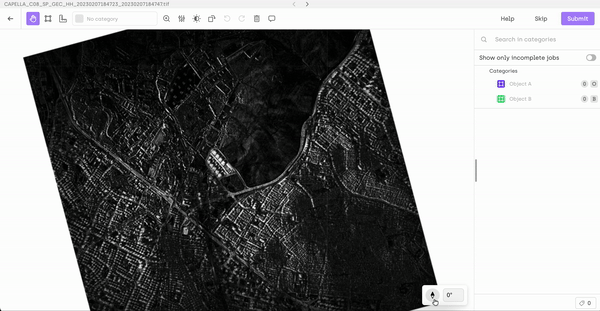
Change
- [Python SDK] We are revising our querying approach that will segment large requests into smaller, more manageable queries. This adjustment aims to mitigate the tension in our system and enhance the efficiency of data retrieval for all users. Specifically, instead of submitting a single request to retrieve all assets corresponding to a lengthy list of external IDs, you will need to run a series of smaller queries.
Here's an example of what the revised process will entail: - Old Method: A single request to retrieve assets based on a list of 850 external IDs
- New Method: Implementing 17 separate queries, each dedicated to retrieving assets matching a list of 50 external IDs, followed by merging results on your end.
- Additionally, we're introducing the
external_id_strictly_infilter as an alternative option. Here's a brief comparison between the two:external_id_in: This filter checks if the provided ID is a portion of another ID. For example, if you have an asset named "Asset Test 1," querying with "Test" using external_id_in would return the assetexternal_id_strictly_in: In contrast, this filter performs a strict equality check. Using the same example, querying with "Test" using external_id_strictly_in would not return any results. There is no limitation on the number of external IDs with that method. This alternative method is highly recommended since it offers more precision in filtering queries, allowing for accurate results based on your specific requirements.
Fix
- [Labeling] The relation endpoints didn't show properly with transcription tags. We've fixed that issue.
- [Labeling] When performing an undo after creating a relation, we ended up with an invalid relation with no children. We've fixed that issue.