March 12th, 2025
11 months ago by Kili Technology
Changelog (v2.171.0)
New
Enhanced Asset Skipping
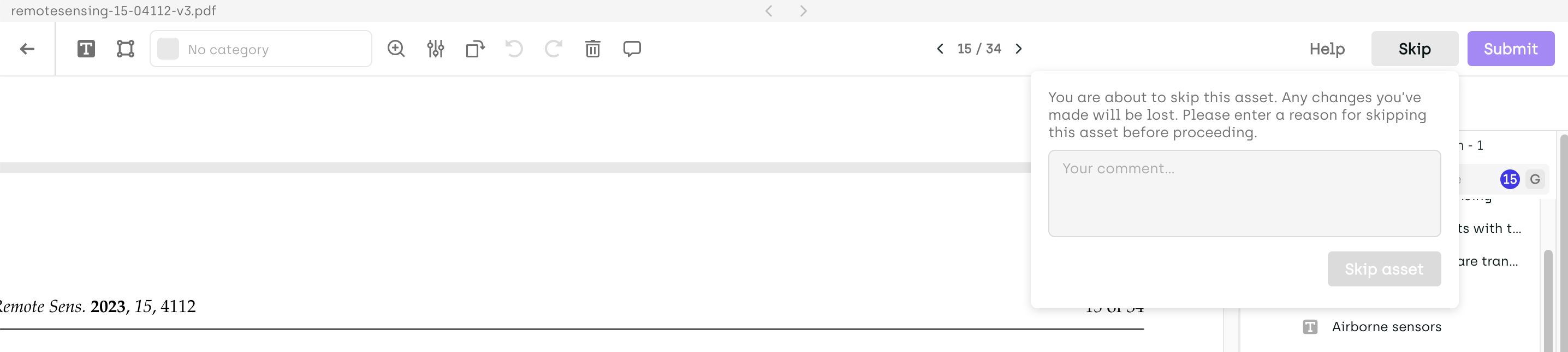
- Users are now required to provide a reason before skipping an asset.
- Skipped assets are displayed in read-only mode. Users can click the "Skipped" button to see who skipped the asset and the reason provided.
This feature is available only with the new Workflow, which is currently in private beta. You can contact [email protected] to upgrade your workflow configuration.
Change
- [License & Usage Limit Notifications]Added a banner to notify users when they reach usage limits, attempt to use a feature not included in their license, or when their license has expired.
Fix
- [LLM interfaces] Various bug fixes on the LLM interfaces (static & dynamic):
- Errors are now properly returned when attempting to import empty conversations in an LLM static project.
- Conversations created by a user are now automatically assigned to them.
- Fixed an issue where updating the last asset in the Explore view did not correctly refresh the asset and label in the interface.
- [Change class - Video] Fixed an issue on the video interface where changing the class between two different jobs was not properly saved.
- [Large image handling]Fixed an issue where zooming and panning to the edges of large tiled non-geospatial images would cause the image to snap back to the center.