June 21st, 2023
Changelog (v2.135.0)
New
-
[Labeling] In PDF projects, links between NER annotations can now be visualized using arrows. This means enhanced visibility, less confusion, and increased labeling speeds. To see the details of a particular relation, hover over a relation marker. You can also decide to make all the relations visible, using the new option in the display settings menu; relations spanning multiple images will not be visible, though. To see the details of a relation, hover over a relation marker.
-
[Labeling] We’ve made design updates in NER annotations to make sure they’re more readable. For example, relation arrows and badges are now more visible and their behavior on hover, on selection, and in edition mode is now more intuitive. Also, the way relation tags are displayed has been reworked to make them more visible (we adjusted the placement).
-
[Labeling] It is now possible to label assets directly from the thumbnail view in the project queue page. This will significantly speed up the labeling process in simpler classification workflows. The only limitation is: this only applies to classification jobs with no nested sub-classes.
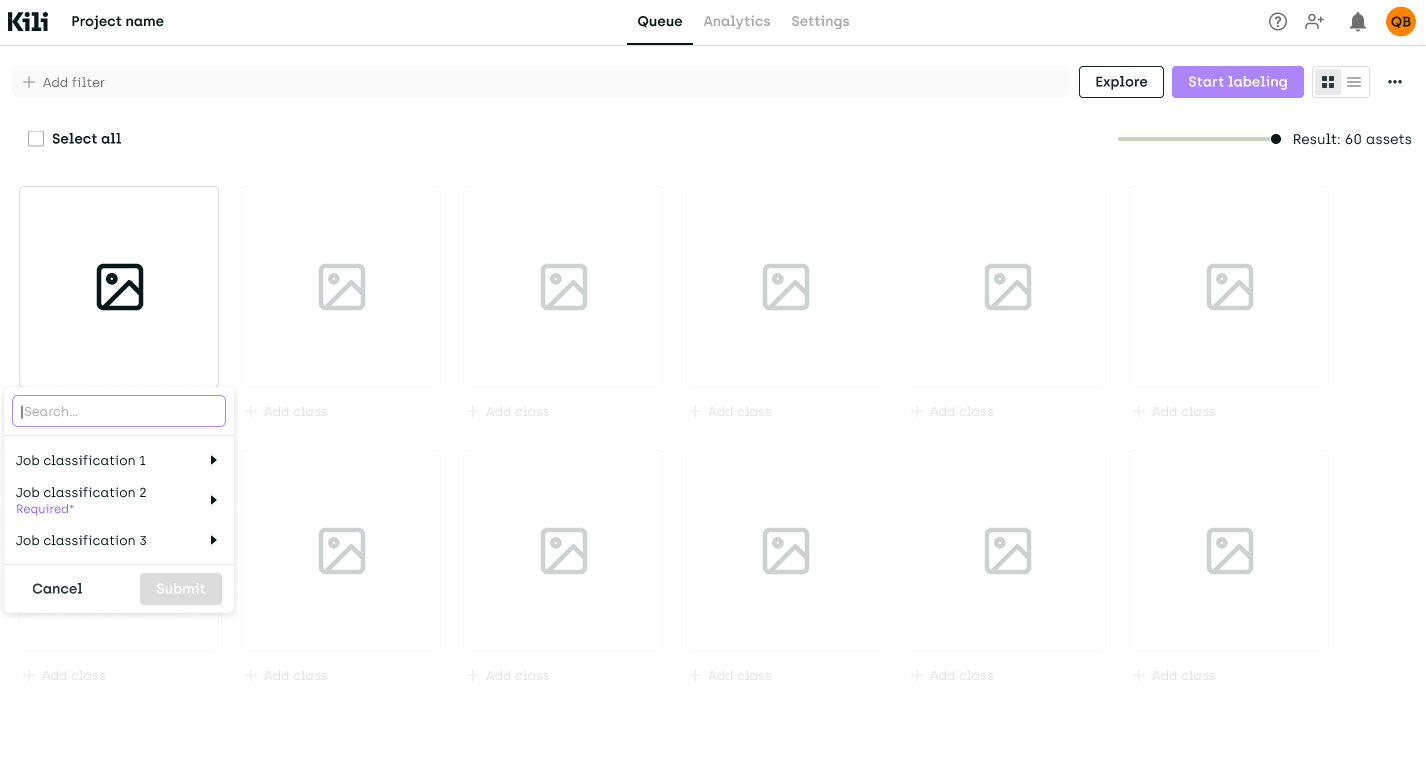
-
[Cloud storage] When you try to synchronize data in your project with a remote bucket, but integration is not working (temporarily disabled or disconnected), Kili now displays a message to warn you about the situation.
-
[Cloud storage] When you’re creating an AWS integration, you can now copy the newly-created external ID to clipboard. This should save you some time if case you need to reuse the ID somewhere else.
-
[Project management][Python SDK] Using Kili’s Python SDK, you can now anonymize labelers’ and reviewers’ names. Instead of a person’s name, the Kili UI will only display “Anonymized”. This will help eliminate possible bias in asset management/review. The change affects names shown in the project queue, the Explore interface, the labeling interface, and project analytics.
-
[UI] For text classification projects, it is now possible to trigger annotation with ChatGPT by selecting the assets and selecting Annotate with ChatGPT. It will leverage the class names, the job instruction and some labeled examples (if they exist) to prompt ChatGPT to perform the labeling job. It takes in general less than 1 second per asset to finish, you can refresh the page to see the added labels.
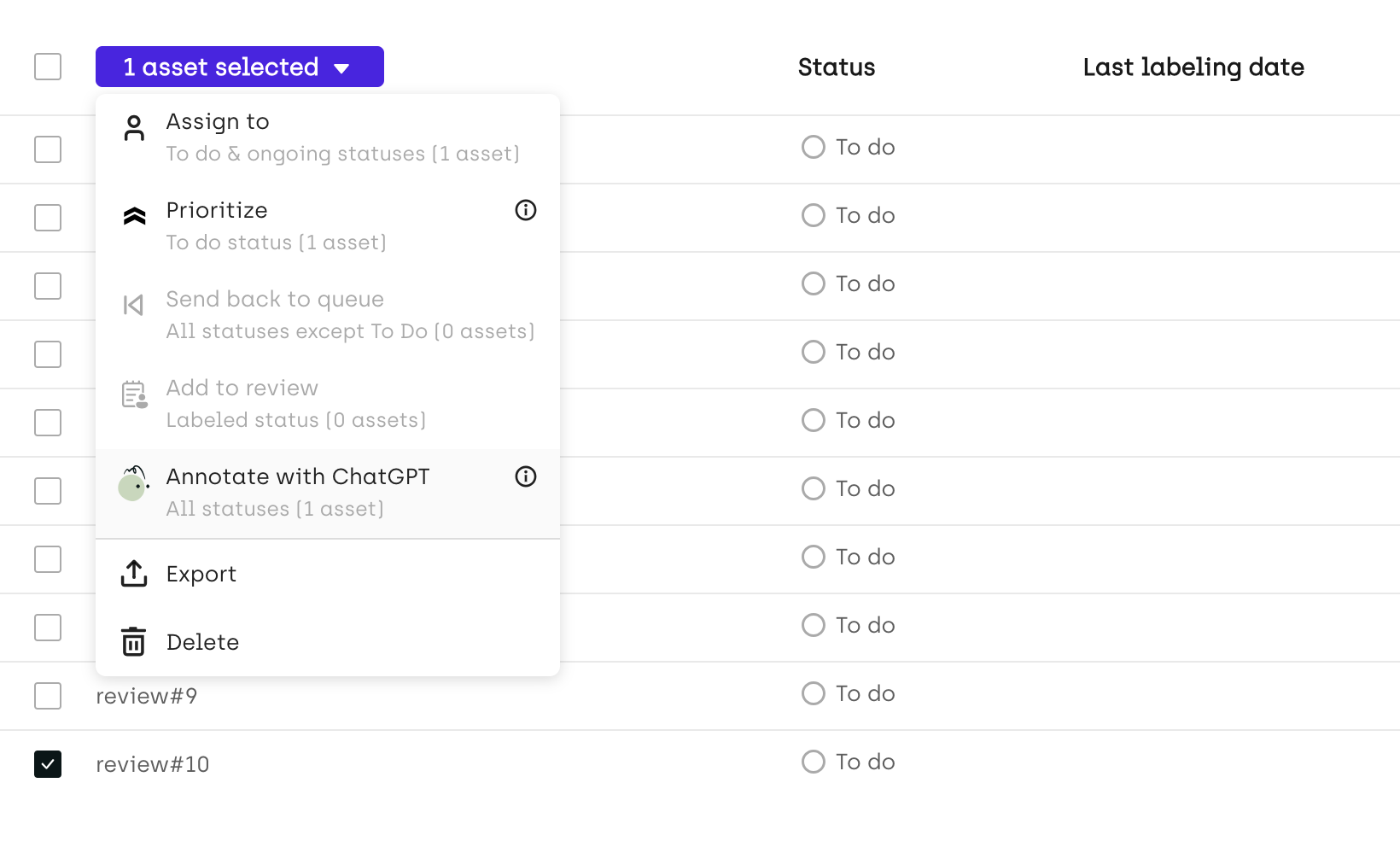
Changed
- [QA] You can now mark assets as honeypot directly from the project queue page, by using the quick actions menu. The only limitations are: honeypot must be activated in the project, and the status of the asset must be either
labeled,to review, orreviewed. When you select this option, the last created label (excluding autosave) is converted to a honeypot label and the status of the asset changes toreviewed. - [Cloud storage] So far, the option to import from cloud storage was being displayed in Kili UI in all types of projects, even those that cannot be synchronized with a remote storage bucket (Video projects) To avoid confusion, we’ve removed this option from the Video project UI.
- [Cloud storage] You can now synchronize data from an integration, directly from the data connector page in Project > Settings > Data (before this change, this action used to open the modal for adding and removing assets, directly from the list of data connectors).
- [Export] We’ve removed the option to export project assets to the simple Kili format. We’ll focus on other widely supported industry-standard export formats instead.
- [Labeling] In the floating menu on text transcriptions, the text area can take larger pieces of text.
- [Labeling] In the video interface, the Object tracking is no longer available in the frame mode (i.e. when you select the “Annotate as individual frames” option when uploading assets). You can still use it in the native video mode (i.e. when you select the ”Annotate as a video” option when uploading assets).
Fixed
- [Python SDK][Cloud storage] We’ve fixed an issue that prevented programmatically-triggered synchronization with Azure buckets, if credentials mode was used.
- [Labeling] When working on Geotiff files, it was not possible to drag the corner of the image in the asset viewer. We’ve fixed that issue.