August 3rd, 2022
over 3 years ago by Kili Technology
Changelog (v2.117.0)
New
- [CLI] We’ve added commands to manage project members:
kili project member list,add,rmandupdate. For more info, typekili project member --help. - [CLI] When assets are imported through the CLI, the extension of the imported file no longer appears in the
external_idof the asset. - [CLI] You can now import labels or predictions from the CLI, by providing:
- Paths to your annotation JSON files
- Path to a folder with your annotation JSON files
Labels will be added to the assets that have the same external_id as the name of the JSON file.
- [Labeling] In Image, PDF and Text projects, you can now define the behavior of a nested transcription task to either use or ignore the contents of its parent task, by using the
autofillparameter in thejson_interface. Whenautofillis set totrue, the transcription will automatically be filled in with either of:json_metadatacontents whose coordinates match the coordinates of the parent bounding box- the contents of the parent NER annotation
For more information, refer to our documentation
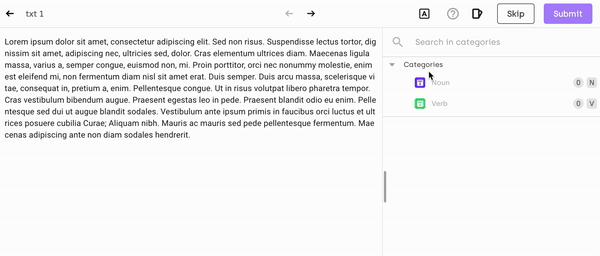
Changed
- [CLI] When creating a project, you can use the interface of an existing project as a base for your new project. To do so, provide the
idof the existing project through the--from-projectoption. - [CLI] When importing labels from a CSV file, you now provide the path to the CSV file with the
--from-csvoption in thekili project labelcommand. - [CLI] When assets are imported through the CLI, the extension of the imported file no longer appears in the
external_idof the asset. - [Labeling] You can now edit labeling shortcuts in the UI, directly from the project Settings page.
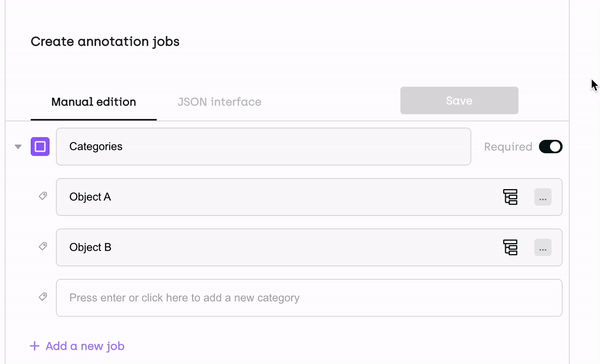
- [Labeling] In the labeling and Explore interfaces, if you know the mid (unique identifier) of an annotation, you can now type the mid in the Search in categories input field to locate the specific label.
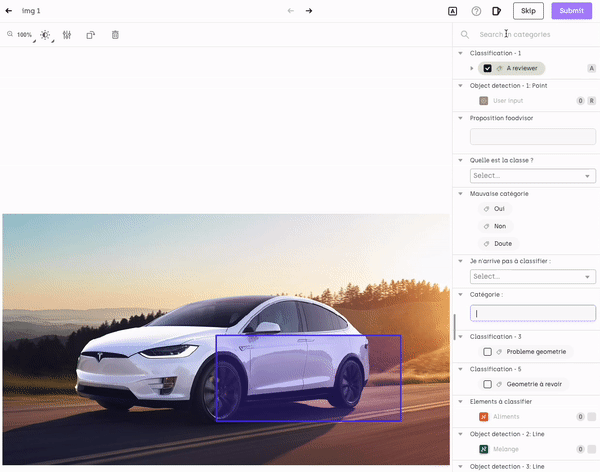
- [Labeling] The autosave behavior has been improved: the Kili app now warns you when you have unsaved changes on an asset and you try to leave the page.
- [Labeling] In PDF and Text projects, you can now delete an annotation from the asset viewer. To do that, right-click on an annotation and then select
Deletefrom the the context menu. - [Labeling] We’ve changed how skipping works. When skipped, the asset’s status still changes to LABELED, but an empty label is not created.
- [User management] We’ve changed the way organization members and project users are managed
- In an organization, members with role set to USER are no longer allowed to create projects. Only the members with ADMIN role can do it.
- In an organization, members with role set to ADMIN are now automatically added to all projects as project admins.
- It is no longer possible to add new organization members from the project settings page.
- The invitation system (with options to accept or reject an invitation to a project) has been removed. Users now get direct access to projects they were added as members of.
- You can now add multiple new members to an organization or multiple project members to a project at once.
- You can now update all member roles directly from the organization member list and project member list.
- When managing your organization members or project members you can now search for a specific person, using the
Search userinput field.
Fixed:
- [Labeling] We’ve fixed a bug that changed the size of copy-pasted annotations on rotated assets.