August 23rd, 2023
over 2 years ago by Kili Technology
Changelog (v2.138.3)
New
- [Labeling] We’re introducing a new labeling flow: adding annotations to many assets at once using the Thumbnail view available from the project Queue. Note that this labeling flow is only available in Image and Text type projects and for only classification jobs. Also, annotating jobs with nested sub-jobs from the Thumbnail view is currently not supported. For a summary of labeling best practices, refer to our documentation.
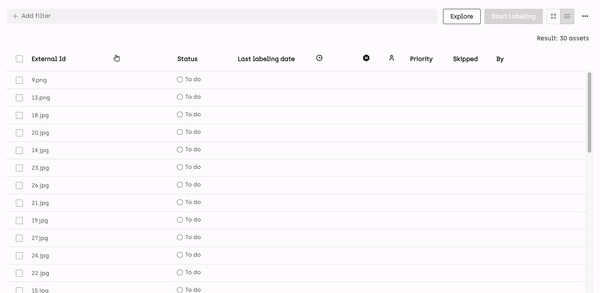
- [Project management] We’ve added a new menu on the left side of the Kili project list. From the menu, you can select to view:
- All the projects you’re part of
- Only your favorite projects (marked with a star)
- Only active projects (all the projects minus the archived ones)
- Only archived projects
For more information on organizing your projects, refer to our documentation.
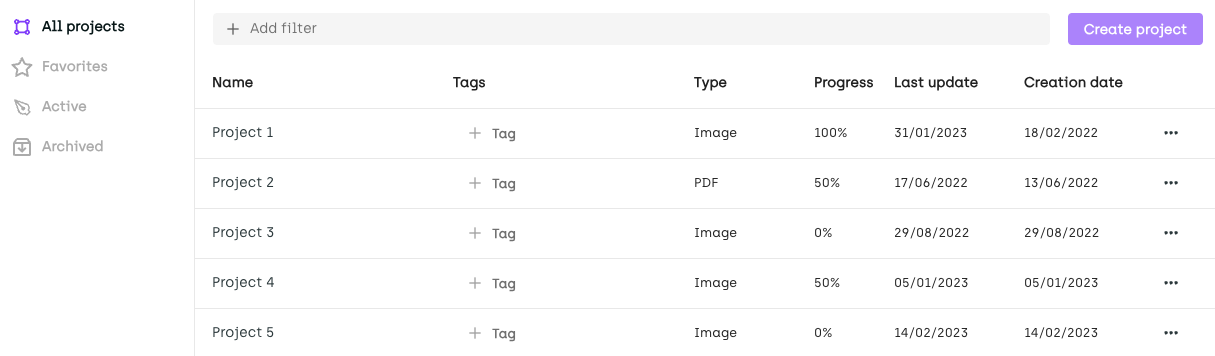
- [Project management] You can now create, add, and remove tags from specific projects. This will help you keep track of specific projects for tasks such as:
- Managing project lifecycle
- Prioritizing and de-prioritizing certain projects
- Marking specific project stages
- Categorizing projects by domain
- Tracking project dependencies
You can also use the tags to filter the list of projects.
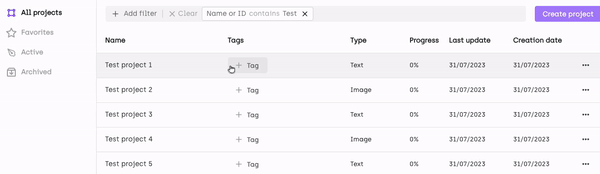
- [Project management] In Kili app, you can now run custom search queries to retrieve specific projects and filter out the ones you’re not interested in at the moment. This can be helpful when you have many open projects or want to find a very specific project.
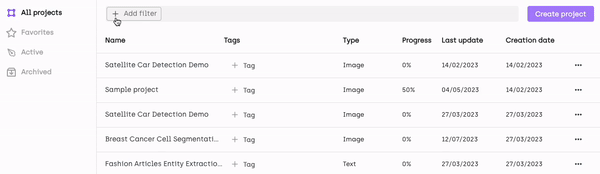
- [Python SDK] You can now import text assets from CSV:
kili.append_many_to_dataset(from_csv="./my_csv_file.csv"). - [Python SDK] When you import assets by using the
append_many_to_datasetmethod, the method now returns the IDs of created assets. The dictionary returned by the method has two fields:idwith the project ID andasset_idswith the IDs of created assets. In case of asynchronous data upload (large images, GeoTIFF images, and video imported as frames), theasset_idslist is empty (backend adds asset IDs later). - [Python SDK] You can now export your labels in the YOLOv8 format:
kili.export_labels(fmt="yolo_v8"). For details on export formats, refer to the SDK documentation. - [Python SDK] The
append_labelsandcreate_predictionsmethods now have a newoverwriteargument. When you upload inference of prediction labels and theoverwriteargument is set toTrue, the existing predictions and inference labels that were created by the same model (same model name) and on the same assets get overwritten. - [Python SDK] From the current Kili release, labels with a wrong
jsonResponseformat (different than the standard Kili format) uploaded from the API (GraphQL or Python SDK) will be refused. Kili will also generate a user-friendly error message explaining why this happened and point to the exact section of the json that is causing the problem. If, for any reason, you find this is a breaking change for your business, please contact our support team: [email protected].
Changed
- [Labeling] We’ve made significant performance improvements in the Image interface, especially when handling thousands of annotations. Your complex projects will now become way easier to handle.
- [Labeling] You can now interrupt the interactive segmentation process by pressing the ESC key. This will help you save some time if you clicked on the wrong spot.
- [Python SDK] When you want to instantiate the Kili client, but fail to provide an API key and Kili is unable to find an API key in environment variables, the SDK will now ask you to type in the API key, instead of raising an error. This will make the whole process way smoother and less frustrating.
- [Python SDK] When you export your labels to any YOLO format, the exported files contain information on labels created using bounding boxes, polygons and semantic object detection. Up to now, it only used to be bounding boxes. This means more flexibility when handling your projects.
Fixed
- [Labeling] In projects with nested classification jobs, the floating menu for selecting classes accessible from the asset viewer used to be malformed (especially on the Microsoft Windows operating system). We’ve fixed this issue.
- [Labeling] When the job viewer was being resized, the relation labels would sometimes get misplaced. We’ve fixed this issue.